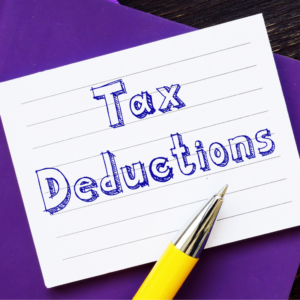Celebrating 50 Years of Success
On March 21, 1974, Withum’s founders who were “Big Eight” alum, had a unified vision to create something special: a professional services firm that puts people first. Fifty years later, we still believe that people are the driving force to achieve growth and success. Take a trip through time and see how a one-office, four-accountant operation became a Top 25 national leader in accounting, tax, audit and advisory services.
What We Do
Business Advisory
Maximize operational efficiency, technology, data and business processes to strengthen business operations and create growth opportunities.
Learn MoreForensic + Valuation
Utilize specialized investigative and analytical processes and technical skills to depict an accurate financial picture of personal and business matters for resolution-based decisions.
Learn MoreAssurance + Accounting
Retain an in-depth analysis of financial statements, internal controls and overall business strategies to minimize risk and maximize growth.
Learn MoreDigital Transformation
Create effective collaboration and communication between teams in hybrid or remote environments that are scalable and sustainable.
Learn MoreCybersecurity
Secure your work environment and information by aligning technologies and IT infrastructure to address ever-evolving regulatory requirements and mitigate modern cyber threats.
Learn MoreTax
Discover tax-saving opportunities that are tailored to meet your individual or business goals and objectives, whether locally or globally.
Learn MoreWhat Our Clients Are Saying
"The strength of Withum is with its people and with [their] experts who can help any organization navigate through the most difficult of projects and business challenges to ultimately drive excellent results."
Maureen Badura, Sr. E-Commerce Manager | illy caffe of North America
We're able to make solid, well-thought out decisions because Withum continually brings us the highest quality service and professionalism.
Tom Vollers, President and CEO
Why Withum
We provide the industry expertise and innovative solutions you need to Be in a Position of StrengthSM.
0+
Firm Team Members
Global reach with a local, personalized touch.
0
Years of Experience
Sustainable growth backed by industry expertise to help your business succeed.
0%
Client Service Commitment
We are here to serve you.

Our People
Purpose-driven, our tax, accounting and business advisory professionals help businesses be more profitable, efficient and productive in today’s fast-paced, tech-driven world.
Learn More
Our Culture
Withum isn’t just a job, we’re a family, and we carry that in everything we do. We live The Withum Way – 10 tenets that define Withum’s unique culture. Together, we are #OneWithum.
Learn MoreUpcoming Events
-
Apr 23
-
Apr 23
-
Apr 24Mitigating Biotech-Startup Cyberattacks Wednesday
In the Press
News moves fast, so we made it easy for you to stay updated with everything happening at Withum. You can find it all here: press releases, community outreach, awards or insightful commentary that adds value to industry conversations.
Read MoreStart Here
If you would like someone to contact you regarding Withum’s services, please complete the form below, and you will receive a response within 24 hours.